Bitcoin Wallets

What's in this guide?
Choosing a bitcoin wallet is no longer simply a matter of choosing security or simplicity. Using different wallets for different purposes is becoming commonplace, as is using different accounts when dealing with fiat currencies. A few years ago, several main types of wallets stood out, and new developments continue to emerge. Therefore, choosing a wallet for those new to cryptocurrency is only getting more complicated. In this article, we will try to briefly classify wallets according to their purpose.
A Bitcoin wallet is, in the simplest case, a pair of two large and complex numbers. The first number is the public key and the second is the private key.
Types of bitcoin wallets
Bitcoin wallets are not limited to one option, there are several types. To store these wallets you need to download and install a special application on your computer. In this case, you will have local storage for the key file, and you will need to handle the security settings yourself. The only exceptions are hardware wallets.
Types of wallets:
We will look at all types and you can choose the best option for you in terms of reliability and difficulty of use.
For cold wallets, you need to download a complete blockchain and constantly load new blocks. This type of wallet has a number of disadvantages for the average user:
Hot wallets (also known as easy wallets) do not require the downloading of the entire blockchain history, as all the necessary data can be operated on third-party services. This method is convenient when using a wallet on a mobile terminal. But here the security of using BTC is already lower, because you will need to entrust some of the necessary data to third-party resources.
Hardware wallets. Hardware wallets such as Trezor, Keepkey and Ledger Nano S, provide convenient access to bitcoins with a high degree of security, because private keys are stored only in the wallet's memory. While these wallets may cost $60 or $100 to use, they allow transactions to be made in a way that hackers cannot get to them.
Wallets with this degree of security are ideal for receiving and storing bitcoins. Once bitcoins are in the wallet, some of them can be transferred elsewhere for permanent use, while the bulk of them will be safely "stashed" in the hardware wallet.
There are 5 factors that characterise each bitcoin wallet
You should choose a wallet based on what you want to do. If for example you want to store a large amount of cryptocurrency then a hardware solution is better, if you want to do some quick transactions or explore the possibilities then wallets like Blockchain.info will suit you.
For maximum privacy use wallets that load full blockchain, if wallet uses centralised servers then your transaction group can be tracked very easily by IP, even if you use Tor. Don't keep the whole amount in one wallet, try to spread it out to increase storage security. Ideally divide the money into 5-10 pieces, and not just into different wallets - but into different computers.
Online bitcoin wallets
Online Bitcoin wallets have a number of advantages:
But, as good as it is, you should not forget that using any online wallet means entrusting your funds to an unauthorised resource. Therefore, their safety no longer depends on you alone. If such a service is hacked, your coins can simply be stolen.
There are cases where the owner is not a confident computer user and is not able to configure the security of his wallet. Or the computer is too weak to use a "cold wallet", or maybe a person just does not want to install software on his computer, because he does not operate with large amounts of money. There may be different reasons - in that case, it makes more sense to use Blockchain.
Advantages and disadvantages of online Bitcoin wallets
|
Advantages |
Disadvantages |
|---|---|
|
|
|
Let's look at some popular online Bitcoin wallets:
Coinbase
Coinbase is one of the best wallets that focuses primarily on ease of use. It allows you to store not only bitcoins but also other cryptocurrencies.

Wallet name: Coinbase
Year Founded: 2012
Website: coinbase.com
|
The Pros |
The Cons |
|---|---|
|
|
|
A good fit for
Coinbase is widely regarded as the best cryptocurrency wallet for first-time users. Simple registration, ease of use and high security set it apart from many competitors.
For a detailed review of the Coinbase Wallet, see our article
Blockchain.com
Blockchain.com is one of the most popular Bitcoin wallets in the world. More than five million people use it. The wallet does not require any applications to be installed on your computer. Your bitcoins are stored encrypted on its servers.

Wallet name: Blockchain.com
Year Founded: 2011
Website: Blockchain.com
|
The Pros |
The Cons |
|---|---|
|
|
|
A good fit for
Blockchain.com is a convenient online wallet with a simple interface for storing cryptocurrencies. Because it is one of the first cryptocurrency wallets, it is very popular among users, and as such its interface is translated into more than 20 languages. Initially the wallet only supported Bitcoin, now the list of supported cryptocurrencies includes Ethereum (ETH), Bitcoin Cash (BCH), Stellar (XLM), Paxos (PAX). This is ideal for experienced users.
Cryptopay
Cryptopay is an online wallet where you can easily store your money in the form of bitcoins, pounds sterling, euros or US dollars.

Wallet name: Cryptopay
Year Founded: 2013
Website: cryptopay.me
|
The Pros |
The Cons |
|---|---|
|
|
|
A good fit for
Cryptopay is an actively developing cryptocurrency wallet that supports fiat money. Its smart interface, low fees and competent support make it a good choice for both experienced and novice users.
Hardware wallets
Located on a separate physical device, they look like a thumb drive or tablet.
Hardware wallets are secure offline storage. They store your private keys without an internet connection, which means they cannot be hacked. This means that you can use hardware wallets even on compromised or unprotected PCs.
To send bitcoins from such a wallet it must be connected to the computer where the wallet software is installed. If that program communicates with the blockchain without intermediaries, it's OK. Otherwise, you won't be able to send money when you need it.
Trezor Model One
Trezor, established in 2014 in the Czech Republic, is one of the most reputable and trusted cryptocurrency security companies. Trezor-branded cold wallets are developed and manufactured by SatoshiLabs, which was founded by crypto veteran Marek Palatin.
Trezor Model One is the first ever hardware wallet for cryptocurrency storage.
The Trezor wallet operates on a 'zero-trust' principle. This makes the device one of the safest ways to store crypto keys.

Wallet name: Trezor Model One
Year Founded: 2014
Website: trezor.io
|
The Pros |
The Cons |
|---|---|
|
|
|
A good fit for
Trezor Model One is the first hardware wallet for storing cryptocurrencies. It is not easy to learn, but it has a wide range of features, and due to Open-source firmware it can be considered the most reliable hardware wallet. It is ideal for experienced users.
Ledger Nano S
Ledger Nano S is one of the most popular crypto wallets on the market. Ledger was founded in 2014 in France, by experts with experience in hardware security development. It took two years to develop the company's first cryptocurrency wallet. The popularity of Ledger Nano S has long been due to the fact that it supported a much larger number of cryptocurrencies than Trezor.

Wallet name: Ledger Nano S
Year Founded: 2014
Website: ledger.com
|
The Pros |
The Cons |
|---|---|
|
|
|
A good fit for
Ledger Nano S is the main competitor to Trezor's hardware wallets. It is very user-friendly due to its form factor (essentially a USB-stick, no need to use a separate cable) and the presence of a mobile app. The Ledger Nano S is powered by proprietary software, which may be of concern to some users, but on the other hand it has the advantage of making it harder for hackers to break into the software. Ledger hardware cryptocurrencies are great for users who prefer ease of use.
For a detailed comparison of cryptocurrency hardware wallets, see our Trezor Vs Ledger - Which Is Better?
Local bitcoin wallets
As mentioned at the beginning of this article, easy wallets do not require blockchain downloads. The point is that all the data is available to you on the server that the client uses. Such wallets are most convenient to manage from a laptop or tablet. They are fast and easy to use.
But keep in mind that all the data that needs to be verified is done by a third party, which has a negative impact on security. But you control the keys yourself.
Electrum
This is one of the most popular Bitcoin wallets for personal computers. It is very fast and easy to use. Electrum uses third-party servers to validate transactions, and this reduces the amount of data uploaded, but it also reduces security and anonymity, as your data is sent to centralised servers that speed things up, but allow you to link actions to your IP address. You could say that this is the best bitcoin wallet.

Wallet name: Electrum
Year Founded: 2011
Website: electrum.org
|
The Pros |
The Cons |
|---|---|
|
|
|
A good fit for
The Electrum Wallet is an excellent choice for storing crypto-assets with a focus on security and availability of all basic options. It is easy to install and easy to use. The private keys are stored on the client side, which provides additional assurance that the funds are safeguarded.
The application takes up little space and is fast and reliable. There are versions for all popular operating systems. It can be safely used by both experienced and novice users.
For a detailed review of the Electrum Wallet, see our article
Exodus
Exodus is an anonymous multicurrency wallet for storing and transacting virtual coins. The desktop app is designed to be installed on devices running Windows, MacOS and Linux operating systems. A mobile app (Android, iOS) was released in 2019. The cryptocurrency wallet supports the storage of the most sought-after and liquid coins. As of autumn 2021, Exodus supports more than one hundred cryptocurrencies and tokens: Bitcoin, Ethereum, Bitcoin Cash, Litecoin, TRON, Dash, Binance Coin, Ethereum Classic, EOS, Zcash and others.
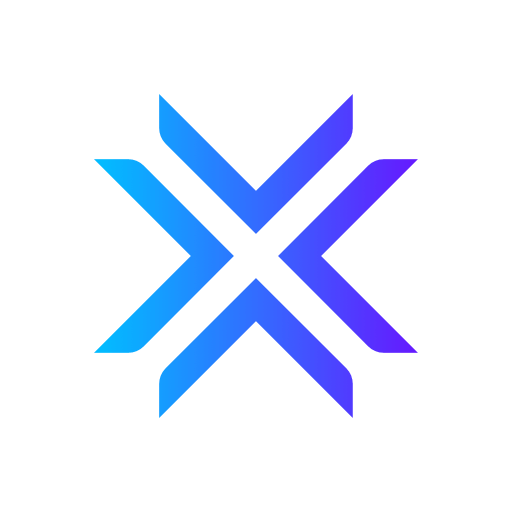
Wallet name: Exodus
Year Founded: 2015
Website: exodus.com
|
The Pros |
The Cons |
|---|---|
|
|
|
A good fit for
Exodus is a reliable and convenient multicurrency wallet that boasts a wide range of features. Exodus works on all operating systems: Windows, Linux, MacOS. This wallet also has an app for smartphones running iOS and Android. Exodus also supports a large number of altcoins. This wallet can be safely recommended to all users.
For a detailed review of the Exodus Wallet, see our article
Bitcoin wallets for smartphones
We have understood a little bit about what a Bitcoin wallet for computer and internet is. Now let's look at what a mobile BTC wallet is. It is installed on smartphones running on iOS or Android. Mutual payments can be made using QR codes or NFC technology, wherever you are, at any time of the day or night.
Let's take a look at two of the most famous Bitcoin wallets for smartphones:
Mycelium
Mycelium was created by a group of engineers in 2008. The team was interested in working with blockchain as Bitcoin was gaining popularity in those years. It is a wallet designed for Android smartphones. It allows you to store the currency securely while conducting various transactions with it and exchanging it for fiat money.

Wallet name: Mycelium
Year Founded: 2008
Website: wallet.mycelium.com
|
The Pros |
The Cons |
|---|---|
|
|
|
A good fit for
Mycelium is not an easy wallet to use. It was created by cryptocurrency enthusiasts and has a truly incredible set of features. At the moment, in addition to Bitcoin, it allows to work with Ethereum and meaningful ERC-20 tokens. Keep in mind that Mycelium only works on Android smartphones; all applications found in the iPhone AppStore under that name have nothing to do with Mycelium. it is an ideal choice for experienced users.
Breadwallet
Breadwallet is a multi-currency hot wallet for bitcoin and altcoin storage, available on iOS or Android operating systems. The wallet was developed in 2015 by two developers, Aron Voisin and Adam Treidman, originally from Switzerland.

Wallet name: Breadwallet
Year Founded: 2015
Website: brd.com
|
The Pros |
The Cons |
|---|---|
|
|
|
A good fit for
Breadwallet is a beautiful, secure and easy-to-use wallet. To make payments, it is better to buy some BRD tokens, the wallet's own tokens. They will come in handy for paying commissions. Breadwallet is one of the best and well-established wallets on the market and is ideal for experienced users and beginners alike.
Cold wallet for Bitcoin
This type of coin storage is considered the most secure. Here, it is up to you to safely manage the storage of your own money. All your client has to do is download all the blocks and verify their authenticity. He makes sure that each successive block has a link to the previous one.
It is your sole responsibility to store the keys. Therefore, remember to back up your key file in a timely manner
Bitcoin Core
Almost all modern cryptocurrency wallets allow you to store and transfer bitcoin. However, 10 years ago, the situation was radically different: back then, there was only one application for interacting with the network of the main cryptocurrency - Bitcoin Core. Today, despite the emergence of many alternative wallets, this software still plays a critical role in the operation of the first blockchain.

Wallet name: Bitcoin Core
Year Founded: 2011
Website: bitcoincore.org
|
The Pros |
The Cons |
|---|---|
|
|
|
A good fit for
Bitcoin Core only supports one cryptocurrency, Bitcoin. It is not easy to learn, it requires a lot of free space on your hard drive, and it takes a very long time to sync with the network. It is not friendly for beginners, despite its user-friendly interface. However, Bitcoin Core can be considered one of the most reliable cryptocurrency wallets.
Paper wallets
Yes, don't be surprised, there is this way of storing bitcoins, but it is not the most convenient, but if you are not going to make transactions, but take cryptocurrencies for a very long time, this way might suit you.
A paper wallet is a paper on which private and public keys are printed in the form of a QR code. To use these keys you will have to scan them.
Paper wallets are generally better and safer than any other type of wallet. Here are some reasons for using them:
You can make a paper cryptocurrency wallet at bitaddress.org
How to make bitcoin wallet storage as secure as possible
In order to make your cryptocurrency storage in your wallet more secure, you need to remember a few rules:
Conclusion
In this review, we looked at the best Bitcoin wallets: hardware, local, mobile, browser-based and paper-based. Any user can choose a Bitcoin wallet of their choice. However, the most important thing to remember is that the security of a Bitcoin wallet needs to be taken care of just as much as that of a real wallet. It is the responsibility of the user to store the keys to access the coins.


