Trust Wallet Review
What Is Trust Wallet?
Trust Wallet is a mobile app for iOS and Android devices from the developers of the famous cryptocurrency exchange Binance. Thanks to its ability to operate with a large list of tokens and its extensive functionality, Trust Wallet quickly gained its client audience in the market and today is one of the most downloaded cryptocurrency apps.
Navigating the Risks: A Crypto Trading Disclaimer

Trading in cryptocurrencies involves significant risks and may not be suitable for all investors. The cryptocurrency markets are highly volatile, and prices can fluctuate rapidly. Investors should carefully consider their financial situation, risk tolerance, and investment goals before trading. It's essential to conduct thorough research and seek professional advice before making any investment decisions.
Read our advice to avoid losing money in financial markets. Protect your investments today.
Review Summary
|
Feature |
Total Rating |
|---|---|
|
Ease of Use |
5 |
|
User Interface |
5 |
|
Features |
5 |
|
Security |
5 |
|
Support |
5 |
Advantages and disadvantages
|
Advantages |
Disadvantages |
|---|---|
|
|
|
About the wallet
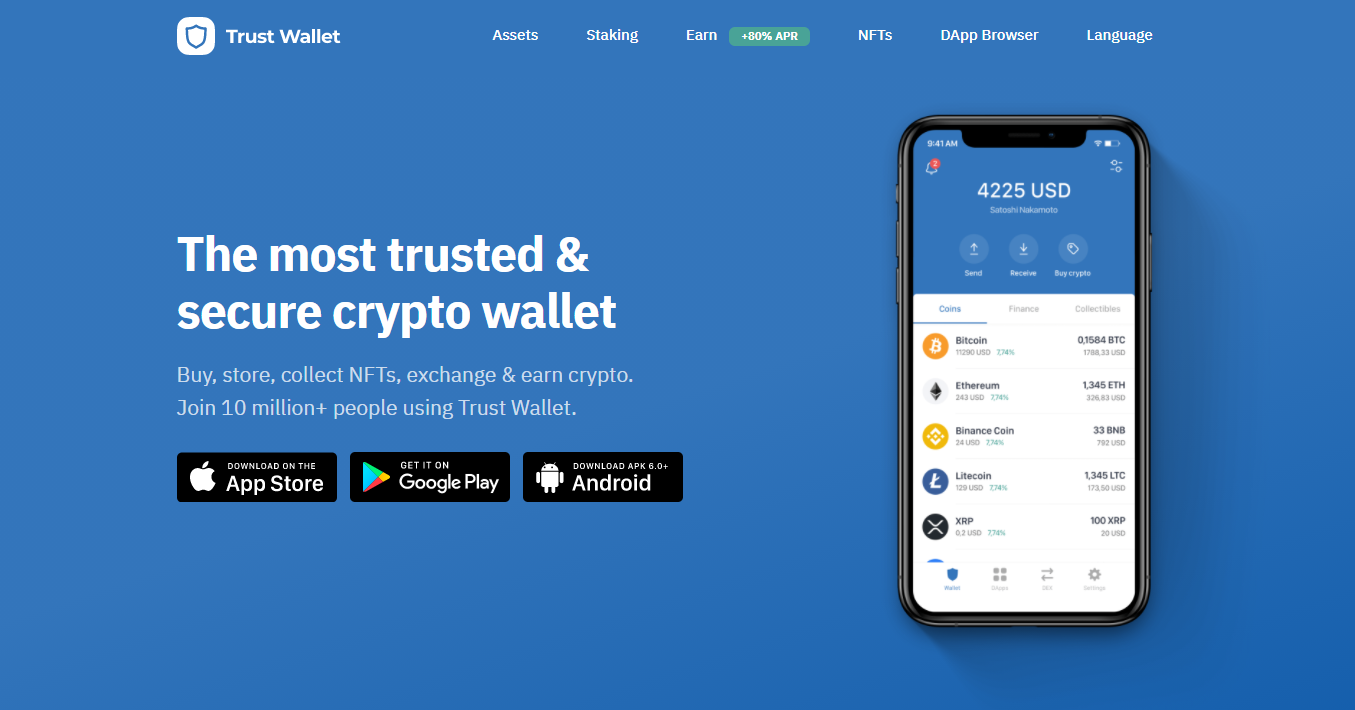
Development of the cryptocurrency wallet was started in 2017 by programmer Viktor Radchenko. Some time later, he was joined by his colleague Maxim Rasputin. The launch of the project coincided with the period of cryptocurrency fever, so the Trust crypto wallet application immediately gained popularity. First of all, users were attracted by the reliability and usability of the crypto wallet. In 2018, the developers planned to conduct their own token sale campaign. During its preparation, Viktor Radchenko and Maxim Rasputin were approached by representatives of the management of the Binance trading platform interested in financing the project.
They considered several options for investment and, in the end, the developers decided to sell their rights to the software product. At the same time, Victor Radchenko remained among the leaders of the Trust wallet project, and thanks to the new investment the team of highly qualified blockchain engineers and website designers. As a result, Trust wallet has become one of the best universal solutions for working with digital assets.

Using Trust Wallet
To start using Trust Wallet, you need to:
The safety of the phrase should be treated with special care. Never give it to unauthorized persons, because that way they can gain access to the funds. TrustWallet employees never ask for a passphrase from a user under any pretext.
After confirming the passphrase you can start using your wallet. The main sections it contains are Tokens, Collectibles, and Discover.

The Tokens tab contains a list of major cryptocurrencies, available amounts, and exchange rate information.

The "Collectibles" tab contains information about available collection tokens, if any.

The Discover tab contains a list of cryptocurrencies for which staking is available and information about their APR (profitability). To start earning income, all you have to do is select the desired currency and click STAKE. To do so, you must have a certain amount of coins in your account (you can find out the exact information about a particular coin by clicking on it and then selecting "More" and "Stake Details".
Trust Wallet settings

Crypto-Scam Warnings
Beware of crypto-scams! Trading cryptocurrencies carries risk and may lead to loss. Research our selection of trusted services to protect your investments. Stay informed, stay secure.
Top 10 Crypto scams
The cryptocurrency industry has seen a rise in scams targeting investors, resulting in significant financial losses. We will explore the top 10 crypto scams that have affected the industry.
These scams occur when fraudsters create fake websites that resemble legitimate cryptocurrency exchanges or wallet services to steal sensitive information such as login credentials, private keys or credit card details.
In a Ponzi scheme, investors are promised high returns on their investments but are paid with the money from new investors, rather than actual profits generated by the investment. This results in a pyramid-shaped scheme that eventually collapses, leaving most investors with little to no money.
Initial Coin Offerings (ICOs) are a way for new cryptocurrencies to raise funds from investors. However, some scammers create fake ICOs to lure investors into investing in a fake cryptocurrency that has no value.
These scams involve artificially inflating the price of a cryptocurrency by spreading false or misleading information about it. Once the price has been artificially inflated, the scammers sell their holdings, causing the price to crash and leaving investors with significant losses.
Fraudsters create fake wallets or mobile apps that look like legitimate cryptocurrency wallets, but are designed to steal the user's private keys or seed phrase.
Hackers use malware to infect a victim's computer or smartphone and steal their cryptocurrency holdings, private keys or other sensitive information.
Some fraudsters offer "cloud mining" services that promise high returns for a low initial investment. However, many of these services turn out to be scams, with the operators running away with investors' money.
Fraudsters create fake cryptocurrency exchanges that appear legitimate, but are designed to steal users' funds.
These scams involve tricking users into giving away their private keys, seed phrases, or other sensitive information through social engineering tactics, such as impersonating a trusted friend or family member.
Scammers pose as influential people in the cryptocurrency community and offer to give away free cryptocurrency to their followers. However, to receive the free cryptocurrency, users must send some cryptocurrency to the scammer, who then disappears with the funds.

Our Tips to Avoid Scam
Research before investing - thoroughly investigate the project and team behind it.
Don't fall for unrealistic promises of quick profits.
Beware of unsolicited offers, especially via social media.
Keep your private keys safe and never share them with anyone.
Use trusted exchanges and wallets for buying, selling, and storing cryptocurrencies.
Use cold Wallets to avoid malware and fake wallets scams.
Trust Wallet Token

Trust Wallet Token (TWT) is a utility token that can only be used within this application. It is needed to provide additional incentives to wallet users, as well as to increase their awareness.
What TWT ownership brings:
Tokens can be transferred to other users or exchanged. It is supported by any wallet that supports the Binance blockchain (the token standard is BEP2). But it is not yet listed on exchanges, and whether it will be in the future depends on the willingness of users.
Buying cryptocurrency from a credit card
Trust Wallet provides an opportunity to purchase cryptocurrency from a card directly inside the wallet. The app does not charge any fees for this transaction (or rather, the fee is immediately included in the transaction).
Procedure:
Sending and receiving cryptocurrency
These transactions in Trust Wallet are no more complicated than in other wallets. To transfer crypto to another user, open the wallet, select the desired coin and click "Send".

Insert the address or click the button at the end of the line to recognise the QR code. Specify the amount to be transferred below. Review the details of the transaction, including the fee, and confirm the payment.
To accept the payment, click "Receive" instead of "Send". The wallet number and QR code will be displayed. You can copy the number and transmit it, or you can create a payment link. One of the unique features of Trust Wallet is the payment request. The app generates a public link with a receipt address, and the user can also include a specific request amount. It is possible to share the link via social media and messengers.
When the recipient opens the link, the app will launch (if installed) and automatically fill in the address and amount. All he has to do is click "Next" and then send the funds.
Trading on embedded DEX
Trust Wallet connects directly to Binance DEX to allow users to trade. On the surface, it looks like a traditional crypto exchange with an order book where you can create your own buy and sell orders. Keep in mind that trading on the exchange requires a network fee, as money is transferred directly from wallet to wallet.

How to create a purchase order:
Swap

The Swap option is a simplified way to buy and sell tokens that is fully integrated into Trust Wallet. ETH swaps can be made via Kyber Network 25, as well as BNB swaps via Binance DEX - this applies not only to BNB and ETH, but also to other tokens located on the same blockchains.
To make a swap:
The time it takes to validate depends on the type of token. ETH swaps take some time to be confirmed by the miners, while BNB swaps are instant.
Working with dApps
Trust Wallet has a built-in browser for working with decentralized applications: games, exchanges, credit markets, marketplaces, etc. It is a complete Web3 browser that provides a seamless and secure connection between the user, the Ethereum network, and the decentralized application (DApp). The interface is fully optimised for mobile devices.
Trust Wallet collaborates with developers to provide users with the widest selection of available decentralised applications. All listed apps are tested and adapted to Trust Wallet. The list is updated regularly. A simple API is provided for developers and at the moment it allows them to work with accounts and transactions across different blockchains and venues.
Trust Walelet Social Media
Collectibles
Collectible digital assets (most commonly ERC721 and ERC1155 tokens) are usually either highly limited in quantity or unique. They are a kind of value in digital form, like in real life - paintings by famous artists or collectible figurines.
Crypto-assets of this kind usually represent real objects, from works of art to pets. There are limits to the number of tokens that can be generated. Trust Wallet provides an easy way to store such assets securely. The tokens are linked to a public address and are protected by blockchain tools. Some example objects have become very popular in recent years - CryptoKitties, Decentraland, CryptoPunks, etc.
FAQs
Can i use Trust Wallet in UK?
Yes, you can use Trust Wallet in the UK. Trust Wallet is a mobile cryptocurrency wallet that supports Bitcoin, Ethereum, and over 20 other cryptocurrencies. It is available for iOS and Android devices.
How to sell crypto on Trust Wallet?
To sell crypto on Trust Wallet, first open the Trust Wallet app and then swipe left to open the main menu. Tap on 'Sell' and enter the amount of crypto you want to sell. Select your preferred currency and tap on 'sell'. The funds will be sent to your connected bank account within a few business days.
How to buy crypto on Trust Wallet?
To buy crypto on Trust Wallet, you'll need to first create an account and then fund it with a payment method. You can use a debit or credit card, or a bank transfer, to fund your account.
Once your account is funded, you can then buy the cryptocurrency of your choice by navigating to the "Buy" tab and selecting the currency you want to purchase. You'll then be able to enter the amount you want to spend and the payment method you want to use.
Trust Wallet will then provide you with a list of trusted exchanges where you can buy your chosen cryptocurrency. Simply select an exchange and follow the instructions to complete your purchase.
What is Trust wallet used for?
Trust wallet is used for storing and managing Ethereum and ERC20 tokens. It also allows you to interact with decentralized applications (DApps) that run on the Ethereum network. Trust wallet provides a user-friendly interface and security features such as 2-factor authentication and multi-signature support.
How safe is Trust Wallet?
Trust Wallet is considered one of the safest wallets available. It has a long list of features that make it one of the most highly sought-after mobile wallets on the market.
Some of its key security features include:
-AES-256 bit encryption with a 4096-bit key
-Touch ID and Face ID support for unlocking the app
-Integrated 2FA authentication
-Support for multiple cryptocurrencies and tokens, including Bitcoin, Ethereum, Litecoin, and many more.
Conclusion
Almost all of the big cryptocurrency wallets have built-in exchanges, but Trust Wallet provides access to a decentralised exchange and Web3 browser. In addition, the service doesn't charge a penny. And, of course, it should be mentioned that Trust Wallet is the official wallet of the Binance crypto platform. The brand speaks for itself.

Trust Wallet Review Summary
We have analyzed key features of Trust Wallet based on 3 important criteria for choosing crypto wallet:
- Trustworthy
- Usability
- Number of coins
Based on researches and our own tests, we have made an independent rating.




