How to transfer from Binance to Coinbase

Over the past few years, the cryptocurrency market has generated a lot of interest and grown in popularity. Now everyone knows such concepts as NFT and DeFi. Many cryptocurrency platforms and exchanges have emerged over the past few years, but since this is a new area for most people, finding the best one can be challenging and time-consuming.
Cases when you need to transfer from Binance to Coinbase
Both Binance and Coinbase offer investors the ability to buy, sell and transfer cryptocurrency, but their choice of coins can vary. Depending on the region/country in which the investor lives, Coinbase may provide a more appropriate exchange, especially if the user's bank does not allow payments through Binance.
Additionally, Coinbase has certain wallet features and storage options available to select customers, which users may find attractive compared to Binance. Other users may simply find that they are looking for a change or want to allocate their assets across multiple exchanges.
For example, geographic limitations may prevent users from taking advantage of the lucrative services offered by any exchange. Fortunately, the process of sending cryptocurrency between them is simple.
How to transfer cryptocurrency from Binance to Coinbase
List of Steps
Step 0 Be sure to confirm that Coinbase has the asset you wish to transfer.
Although both Coinbase and Binance offer a wide selection of crypto-assets, not all coins are available on both platforms. When transferring assets between exchanges, stick to the most popular coins, even if it means converting before transferring.
Step 1 Have an active account on both exchanges
Before transferring cryptocurrency, users must ensure that they have an active account on both Binance and Coinbase, with corresponding wallets from which they can send and receive assets. The registration process on both Coinbase and Binance is simple, and both exchanges make it easy for users to get started.
Depending on the region, Coinbase or Bimay require users to provide more identifying information in accordance with local law. Unauthorized accounts on Binance will have limited trading activity and withdrawals, and therefore are generally not recommended unless the user just wants to try trading without all the hoops and obstacles.
Both exchanges will likely ask you to set up two-factor authentication (2FA) for extra security. Two-factor authentication can be set up in the smartphone app and makes logging into accounts and transferring assets a more secure process by requiring re-verification.
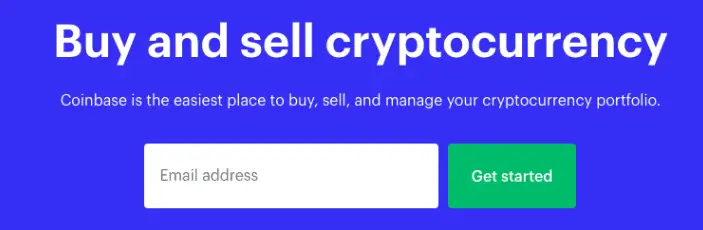
Step 2 Find your wallet address
Once you have an account created on both Coinbase and Binance, you must choose a wallet and a crypto-asset that you want to send and receive.
To get started, go to the Coinbase dashboard and select the asset tab where you have an overview of all your crypto-assets on the exchange. Here, select the asset you want to transfer to your Binance account.

Select the "Receive" tab. You will be prompted with a warning from Coinbase to make sure you have selected the correct digital asset. Sending one crypto-asset to a wallet address for another asset often results in the loss of your funds. Please note the warning.
The receipt tab will show you several pieces of information. The first will be the crypto-asset you selected. You can change the asset depending on what you want to transfer from Binance.
Once selected, you will see a QR code and a wallet address corresponding to your crypto-asset. Both can be used to receive digital assets in your Coinbase wallet.
For simplicity, you'll want to use the wallet address. You will also see a display of your current balance for that crypto-asset on Coinbase.
Click the little squares next to the desired wallet address to copy it. This is often easier and less error-prone than trying to highlight the address with the cursor. Remember, if you miss even one email, your assets will not be sent to the correct address.
Step 3 Send your assets from Binance
After you've copied your Coinbase wallet address, it's time to send your assets from Binance. Make sure you are logged into your Binance account.
First, go to the "Fiat and Spot" section of your Binance wallet and select the "Withdraw" option. You can go to the "Fiat Withdrawal" tab to change it to cryptocurrency, just click "Withdraw Cryptocurrency" in the upper right corner. Once again, you will need to select the crypto-asset corresponding to the Coinbase wallet you want to send to.
Remember, it is very important to send only the appropriate crypto-asset to the wallet address. BTC should go to BTC. Choose the right network to send the cryptocurrency to make the transaction successful.

As a rule, at the moment, the terms of cooperation with exchanges are the same for ordinary cryptocurrency merchants. Most cryptocurrency exchanges do not charge a fee for opening a deposit account.
But they do charge a fee for withdrawing the cryptocurrency of each token. There is a mandatory withdrawal fee for cryptocurrency.
In addition to the cryptocurrency withdrawal fee, there is a fee for miners. It is called a network commission. This network fee is mandatory and is paid in order for the transaction to be included in the blockchain.
The amount charged depends on the status of the token. Bitcoin has the highest fee.
Transactions can take about one hour to complete. For example, this is the time it takes to transfer Bitcoin from one site to another. Bitcoin transactions are the longest in time.
That's why experienced users try to speed up the process and exchange Bitcoin for other altcoins, such as Doge. When transferring other tokens from one exchange to another, the commission is lower and the transaction is fast.
This peculiarity of Bitcoin is due to the fact that the coin has a more archaic architecture as opposed to Ether and other tokens built on the foundation of Buterin's coin.
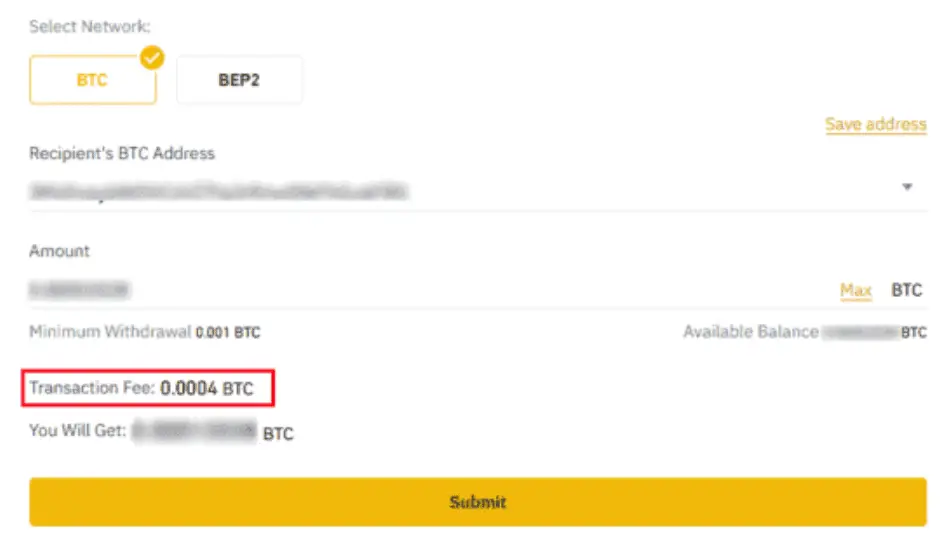
Step 4 Confirming the transaction
Before sending, the exchange will certainly ask you to confirm the transaction. Most often, you will be asked to enter a code from an email or text message.
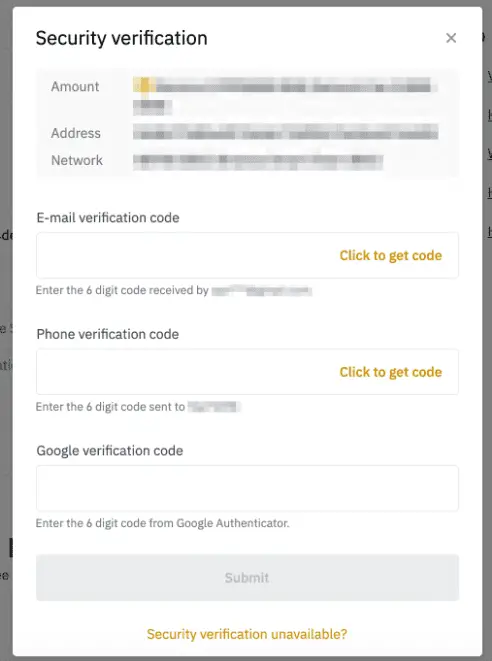
Is it possible to bypass fees and reduce transaction costs?
Advanced cryptoinvestors are finding all sorts of ways to reduce the cost of securing transactions. The easiest way is to convert Bitcoin to other altcoins. The most common substitutes for BTC are Doge, Ada, and Litecoin. Transaction fees for these currencies are almost negligible. Transfers are made instantly.
To make transactions easy, you need to make sure that both exchanges have sufficient liquidity. Since these coins (Doge, Ada, Litecoin) should be fairly easy to resell, exchange.
Disclaimer:
NFTs trading entails a high level of risk and is not suited for all investors. You should carefully evaluate your investment objectives, degree of experience, and risk appetite before deciding to trade cryptocurrencies. You should not invest money that you cannot afford to lose because there is a chance that you will lose some or all of your initial investment.
You should be aware of all the dangers connected with cryptocurrency trading and seek counsel from a financial expert who is not affiliated with any cryptocurrency exchange. This website's opinions, news, research, analysis, pricing, and other information are offered as general market commentary and do not represent investment advice.
FAQs
Is there a fee to transfer from Binance?
Yes, there is a fee when transferring from Binance to Coinbase, which depends on the coin you are transferring.
Can I send from Binance to Coinbase?
To transfer cryptocurrency from Binance to Coinbase, you need to have accounts on these exchanges and follow a simple instruction.
How long does it take to transfer from Binance to Coinbase?
To transfer funds from Binance to Coinbase, you need to create an account on both exchanges. You will then be able to transfer funds from Binance to Coinbase in just a few minutes.
What network do I use to transfer from Binance to Coinbase?
When transferring cryptocurrency from Binance to Coinbase you will be offered several networks to choose from. It is important that the coin is supported on both exchanges and has the same network.
Conclusion
While transferring cryptocurrency from Binance to Coinbase is a simple and straightforward process, there are a few things to keep in mind, especially if you are new to cryptocurrency.
Make sure that the asset you want to send from Binance is listed on Coinbase. If Coinbase does not support the asset, you will not be able to transfer it from Binance.
Always double check that you are sending the same asset on the same network between exchanges.
Double check the address of the wallet you are sending funds to. This is as simple as visually checking the address copied to the withdrawal section.
Transferring cryptocurrency from Binance to Coinbase is not as complicated as it seems. After completing the initial setup procedures, the rest is simply transferring funds from one wallet to another. The best advice for any novice cryptocurrency trader is to do it slowly.

