Phantom Wallet Review

Phantom Reviews
4,5 * Based on our analysis
Wallet Type:
Compatibility:
Windows, MacOS, and any Linux operating system.
Key Facts/Essentials:
Supported assets:
Solana-centric crypto wallet Phantom is expanding its support to two other blockchains, Ethereum and Polygon
Price: Free
Security:
What Is Phantom Wallet?
Phantom is a decentralized cryptocurrency wallet for the Solana network that allows the user to send, receive and exchange cryptocurrency with full control over their keys. Phantom generates passwords and keys directly on the device, so only the owner has access to their funds and sensitive information.
In addition to Solana-based tokens, Phantom cryptocurrency wallet supports USD Coin tokens (USDC), non-exchangeable tokens (NFT). The extension works in Chrome, Firefox, Edge and Brave, and there is an app for iOS.
Navigating the Risks: A Crypto Trading Disclaimer

Trading in cryptocurrencies involves significant risks and may not be suitable for all investors. The cryptocurrency markets are highly volatile, and prices can fluctuate rapidly. Investors should carefully consider their financial situation, risk tolerance, and investment goals before trading. It's essential to conduct thorough research and seek professional advice before making any investment decisions.
Read our advice to avoid losing money in financial markets. Protect your investments today.
Review Summary
|
Feature |
Total Rating |
|---|---|
|
Ease of Use |
5 |
|
User Interface |
5 |
|
Features |
5 |
|
Security |
5 |
|
Support |
5 |
Advantages and disadvantages
|
Advantages |
Disadvantages |
|---|---|
|
|
|
About the wallet

Phantom Wallet is a fairly young but actively developing project. The wallet was launched in 2021 as an extension for the Chrome browser. Over time, the development team added support for Firefox, Edge and Brave browsers. An iOS version was released in January 2022 and an Android smartphone app is in development.
The company is also working on integration with the Ethereum network, with a beta version expected soon.

Crypto-Scam Warnings
Beware of crypto-scams! Trading cryptocurrencies carries risk and may lead to loss. Research our selection of trusted services to protect your investments. Stay informed, stay secure.
Creating a wallet and getting started
To install Phantom, go to the official website https://phantom.app and click the Download button in the top-right corner. This will open a page with options to download the wallet:
Alternatively, you can find Phantom directly in the Google Chrome extensions catalogue or in the app shop on your Apple smartphone.
On the extension page, click Add to Chrome and confirm your action.

When the extension has been successfully installed, the wallet page will open.

Two options will be available:
After clicking on the “Create a new wallet” button, the creation of a wallet will begin. You will first need to create a password.

Think of a password that is at least eight characters long. Agree to the terms of use of the service, and proceed to the next step.

The next step is to copy and save the Secret Recovery Phrase. This data should preferably be saved in a password manager that only you have access to.

The next step is learning how to start Phantom using the keypad. Press the recommended key combination and enter the wallet password when prompted. Press the “Continue” button and finish setting up the wallet.
Phantom Wallet interface
Let's look at the cryptocurrency wallet interface.

The Phantom Crypto Wallet interface can be divided into several blocks, which are located from top to bottom.
The wallet also has five windows. The first, main window was discussed above.

The second window serves to display Collectibles, that is, NFT on the Solana blockchain.

The third window serves to exchange SOL to other tokens — USDT, USDC, Raydium and others.

The fourth window will display the history of transactions.
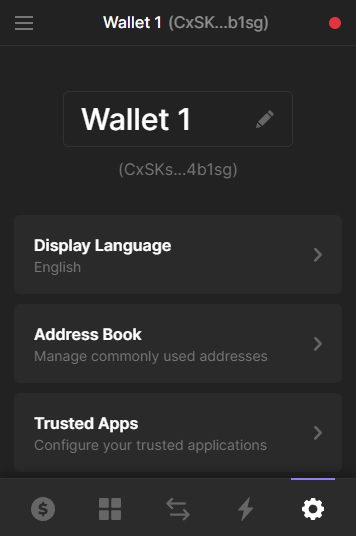
The fifth window contains the Phantom Wallet settings.
In the settings, you can change the following parameters:
Depositing funds to the wallet
To replenish the wallet, simply withdraw tokens from an exchange that supports SOL(SLP) network withdrawals to its address. SOL token is used for commissions. Without SOL on the wallet, you can't do anything, so the first thing is to top up the wallet with SOL tokens.
Conclusion
Phantom Crypto Wallet is an ideal choice if you need to conduct cryptocurrency transactions in Solana network. It is easy to install and configure, has a clear interface and is well protected against hacking.
The development team is constantly improving their product, the iOS version of the wallet has already been released, the Android version will also be available soon.
Phantom Review Summary
We have analyzed key features of Phantom based on 3 important criteria for choosing crypto wallet:
- Trustworthy
- Usability
- Number of coins
Based on researches and our own tests, we have made an independent rating.



